TIS Login
AP Teachers need to log in to https://cse.ap.gov.in/ website for TIS Login and its related services. AP Teachers need to update their TIS (Teachers Information System) details in the above said website. For this Teachers need to log in to Commissioner of School Education Department, Govt of Andhra Pradesh website. They have to log in to https://cse.ap.gov.in portal with their treasury ID and password.
After TIS Login at the official website, users can see 3 options which are Home, Services and Log out tabs. AP Teachers need to update all the following 5 TIS Services mentioned in the TIS services tab.
- 1.TIS Basic Details
- TIS Education Details
- TIS Appointment Details
- TIS Transfer Details
- TIS Professional Details
AP state government is going to conduct AP Teachers Transfers with in few months from now. Teachers who have completed 8 years of service in a same school and head masters who have completed 5 years of service in a same school are need to apply for compulsory transfers. In this context it is very important to update their details in the CSE portal. They have to enter about 130 plus details in the TIS portal. Teachers need to upload their photograph in the website. According to the unofficial sources December 31st 2024 is the last date for TIS Login at CSE portal, but it is not confirmed and last date will likely be extended to January 2025.
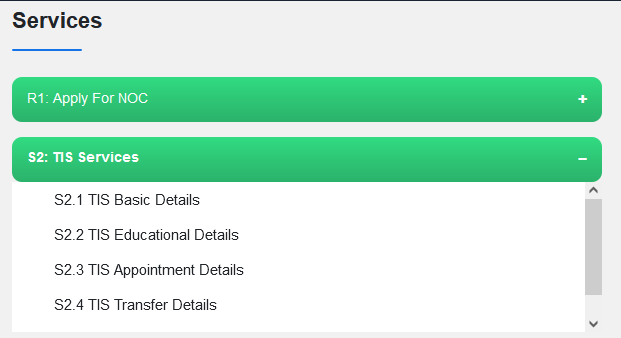
They have to enter Name, Date of Birth, Spouse details, PAN number, Aadhar Number, Permanent Address, Mail ID, Mobile Number extra details in the TIS Basic details section which can be found at the TIS Login Section at the official website. They have to enter their educational details such as SSC examination, Intermediate exam, Graduation, Post Graduation examination details in the above said website. They also have to enter their appointment details and promotion details if any into the portal without fail to be eligible for next promotion. Promotion schedule will also be announced at the end of academic year closing in April 2025.
More importantly they have to enter their transfer details in the TIS Transfer Details tab. They have to enter all the transferred schools information right from the appointment place to currently working station details.
Check the following link for TIS Login for AP Teachers
Leave a Reply